First impressions of Logseq
A new app for knowledge management called Logseq has been gaining popularity in recent months. Some readers have asked my opinion about the tool, and after testing it for a few days this week, I share here my first impressions.
Logseq is an open-source, privacy-first, knowledge base application. Basically, it's an outliner for writing, organizing, and sharing your thoughts. It runs on top of local Markdown and Org-mode plain-text files, which means your data is under your control and you can edit the files with any other tool.
"The server will never store or analyze your private notes. Your data is plain text files, for now, we support both Markdown and Emacs Org-mode. Even if the website is down or cannot be maintained, your data is always yours." – Logseq.com
Many note-taking apps (Roam, Notion, Evernote) use proprietary storage formats which means you become dependent on these companies to access your data in a usable way. Because it uses text files you won't have this problem using Logseq. It is even possible to use Obsidian at the same time, which is what I did during my testing.
Logseq is an outliner which means that it produces a hierarchically organized outline of a text document. Personally, I find it great for note-taking and article writing. By default, the tool opens up on the daily journal page with previous days showing below each other. A new page is automatically created for each day.
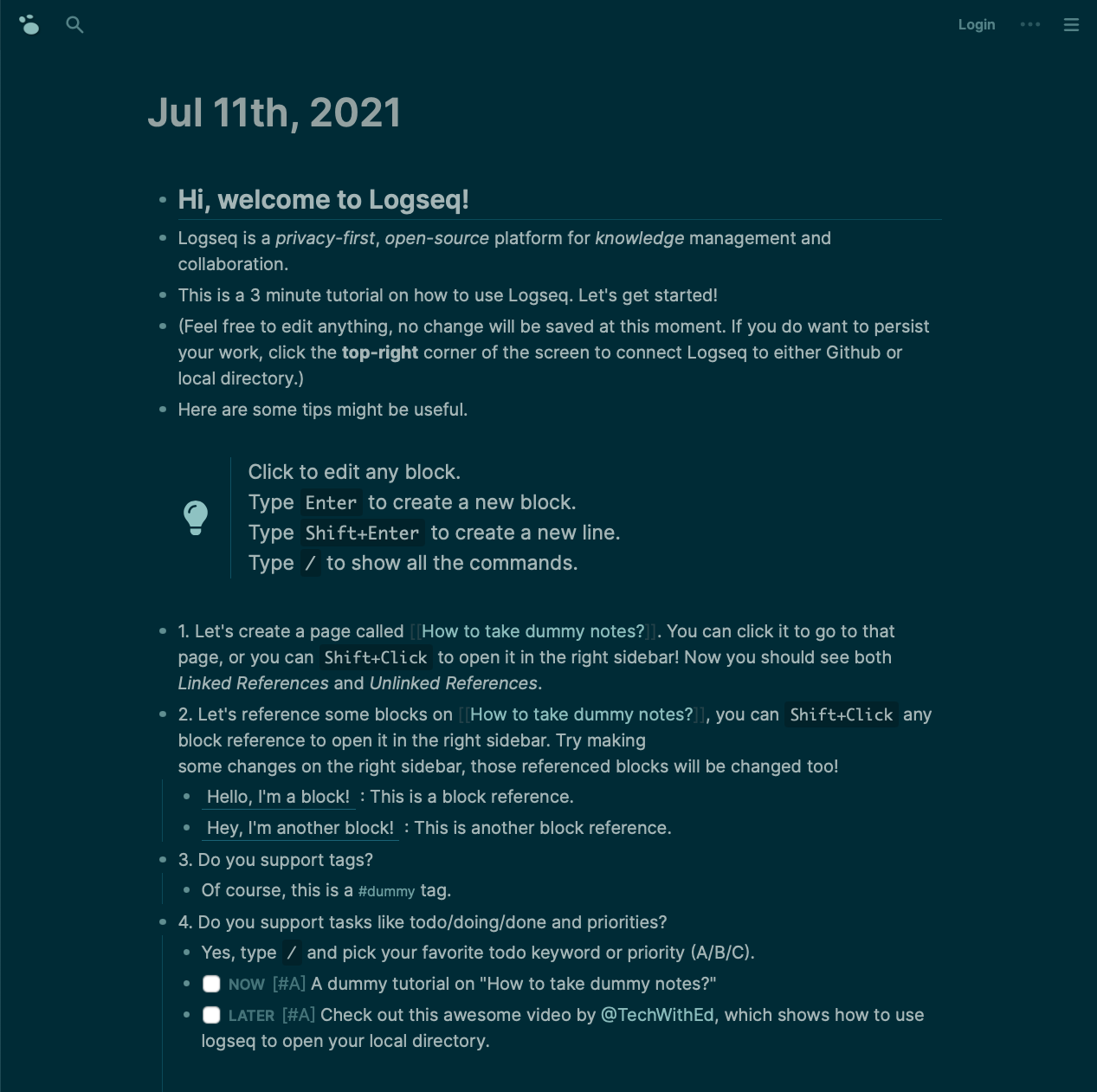
There are many features in Logseq. The cool thing is that most of them are easily available by pressing / and choosing the command you need. The main features are as follows:
- Block references - each bullet point is a block and can be referenced on other pages
- Backlinks - you can create links between pages and a section shows linked and unlinked references to the current page
- Tasks & Todos - mark a block with keywords like LATER, NOW, or DOING and it shows a checkbox
- Sidebar - you can open other notes in the sidebar by shift clicking any link
More features are described in the documentation.
Limitations
Logseq isn't perfect, and there a few things needed to really be adopted for more people. That's completely expected for an app that is in its Beta testing and under quick development. To mention some issues, there's no mobile app yet, the search sometimes shows occurrences only on the current page instead of all pages, and I stumbled on other minor bugs.
Conclusion
My first impressions are very positive. Being a fan of outliners I felt at home using Logseq. I will continue to test the app and will closely follow the evolution of this promising project. I will bring updates in future editions of this newsletter. Please let me know if you want to see videos about Logseq on the channel (you can always reply this email).
More information:
🎥 Video suggestion
Get more from your notes
I send occasional email updates with tutorials, links to articles, and content that I recently enjoyed. I'd love for you to join.

